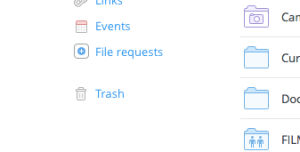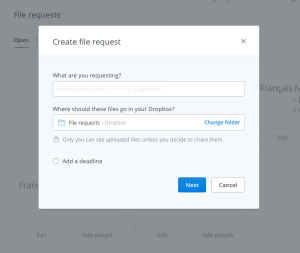I just started experimenting with this new way of digitally collecting homework from my students. It eases the collection process, saves on emails and file management, and, in a word, it saves me a bit of time :)
So far, the homework submission process looked like this:
- homework received by email
- responde to email to acknowledge receipt
- copy homework file into adequate folder, depending on level, etc.
- rename homework to something identifiable
- file away both sent and received emails
- repeat all of the above each time a student submits work
- once all have submitted, mark homework
This was a little long and created countless interruptions in my daily work, and of course took a lot of my time.
Luckily, DropBox (referring link) has recently introduced a feature called ‘file request’, which can be used to ease the process above. The idea is to have the homework going straight to the right folder in your DropBox, and by extension on your hard drive, without using email. This used to be possible with a third party DropBox plug-in called DropItToMe, but this wasn’t really working well enough in my opinion. Now, the official DropBox feature seems to do the job just right.
So, here’s how you set it up:
On your DropBox web account page, look out for the ‘File request’ feature on the left.
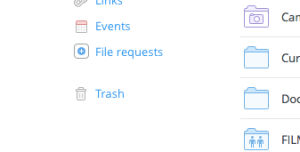
Open it, click on the large ‘Request files’ icon, and fill in the information requested:
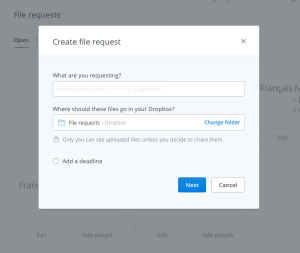
Choose which folder you would like the homework to go to, what you would like to call it (e.g. Beginners’ French homework submission), and, as I am discovering as I type this, you can add a deadline. Handy.
Click next and you will be presented with a web link, which you’ll need to share with your students. I chose to paste this link onto our VLE, with instructions explaining how students should name their files:

That’s, it, you’re all set up. Students will be able to submit their work using the link on the VLE, and the homework will simply appear on you hard drive, in the folder you chose (provided you are running the DropBox client on your computer, which I assume you are).
The only downside so far, for me anyway, is that you still get a notification email every time someone submits work. This cannot be turned off. A workaround is to create an inbox rule in your webmail or client to filter or delete incoming notifications.
Also, I imagine some of you may be using TurnItIn already, in which case this tip would be redundant. I think there are pros and cons to each method, but hopefully this one can suit some of you :)